If you're an NSTAR / Eversource customer, it's essential that you understand the bill and what it's saying from month to month. When you're fully informed, you can spot mistakes and understand exactly what you are being charged for. Read on to find out more about understanding your NSTAR / Eversource bill.
Lowering your NSTAR / Eversource Bill
The first step in reducing your NSTAR electricity rate is to look at the Energy Supply rate you are paying. The EIA (U.S. Energy Information Administration) states the typical rate for electricity in the NSTAR region is presently 28.10¢ per kWh. Based on this price, you could see savings as large as 49% based upon a typical home using 1,000 kWh/month.
Note: The EIA average includes all taxes, transmission and supply fees. That is the “all in” rate and includes all the utility fees and the retail electricity costs. We provide the same “all in pricing” so you get the real “apples to apples” price comparison when you??™re shopping for energy rates in Massachusetts.
1. Your Account Number. You'll need these items when you switch service
2. Your Service Address
3. Your Supply Charges (Your competitve supply cost- You can shop for a batter rate)
4. Your Electricity Delivery/Utility Charges (Transmission, The "Poles and Wires" charges)
5. Your Electricity Supplier (You can shop for a better rate)
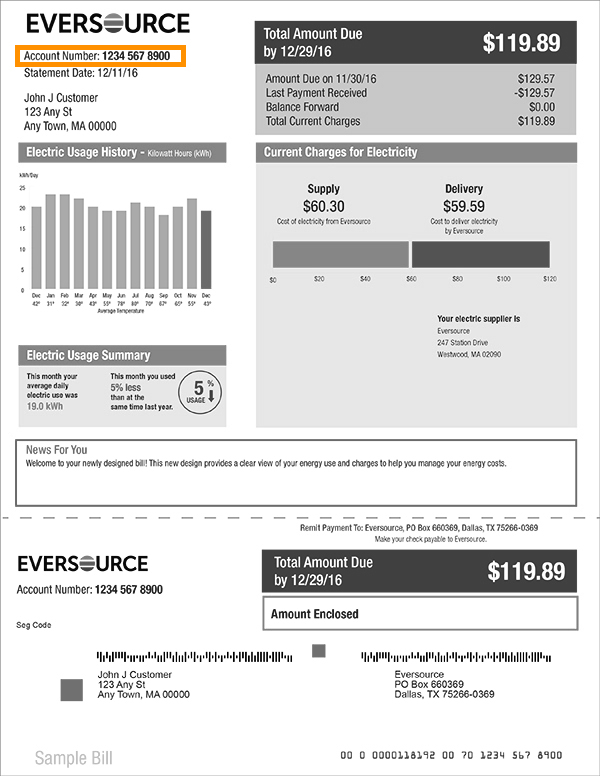
Bill Summary
When you receive an energy bill, the first thing you will care about is how much you have to pay. This amount can be found in the bill summary at the very top of the page. It will say “Total Amount Due by”, and then there will be a date and the amount you need to pay to the right of it. In this box, the last payment received will also be listed, as will the balance forward total in case you need to know that.
Current Charges for Electricity
The amount you charged is broken down into two sums. The first relates to the supply, and the second refers to the delivery. These are two separate charges, but they are added together to reach the amount that is found at the top of your bill in the summary section. These sums are often similar to one another, and the bill will display them in the form of a bar graph, making them easy to compare.
Personalized Usage History
If you want to find out more about your energy usage habits, the personalized usage history section might interest you. You don't need to read this, but it's there if you want to. It simply tells you how you have been using energy this month compare to previous months or the same month last calendar year. It might be useful to have this information if you want to change your usage habits.
Total Amount Due
On the right of the page, near the bottom, you will find out the amount due repeated again. This makes it 100% clear to you how much you have to pay to NSTAR this month. If the amount displayed here is different to the amount due listed in the summary at the top of the page, call them up and ask why this is the case. It's best to get any confusion cleared up.
Billing Cycle and Meter Readings
On the second page of the bill, the first thing you will see is the billing cycle and meter readings information. This tells you when your past payments were made and when your meter was read. It will also tell you about future meter readings and billing. This information could be helpful if you're the kind of person that likes to plan ahead and know when they will next have to deal with a bill.
Electric Account Summary
Next to the billing cycle and meter readings, you will have the electric account summary. Prior charges and payments received from you by the company will be listed here. It's an extra bit of information that is nice to have. And there is nothing difficult to understand here.
Contact and Billing Details
Underneath the billing cycle and electric account summary, you will find important contact details. The number for a 24-hour emergency helpline will be included, as will other customer service information. Finally, there will be your billing details that you will want to check over for any errors.
MA Energy News:
Sweet Valentine's Day Energy TechShop Cheap Massachusetts Electricity Prices in Worcester
Shop Fixed Rate Electric Plans Now to Save More
Find Lowest Priced Boston Electric Plans
Shop Cheap Electric Plan Deals in Holyoke, MA
Massachusetts Offshore Wind Project Round Up
New Protection Regs to Include Electric Plan Auto-Renewals
National Grid to Hike MA Basic Service Rates 5% August 1
Eversource Rate Seeking August Rate Hike
MA Consumer Energy Savings At Risk If Energy Star Program Ends